- Everything is Product Management
- Posts
- Adventures in AI: Vibe coding edition
Adventures in AI: Vibe coding edition
Using Firebase to eliminate repetitive tasks
This is the second post in my series focused on trying UI tools to see what works and what doesn’t. You can read the first entry here, if you like.
Let’s get something straight before we get started here: I don’t know how to write code.
I’ve taken a few coding classes, and I can write a SQL query if I have to, but it’s not pretty. I’ve written a “for” loop in a coding class, but I don’t remember much about it. No one is coming to me for coding advice.
As a product manager, I can read a little bit of code and understand the logic of what’s happening, but that’s about it.
I’m setting this context because I want to be clear as I describe the project below: I didn’t write a single line of this code. I used my product skills to tell an AI model to do it, and it honestly worked pretty well. Here’s what happened.
The problem
I have a tedious task that I do multiple times a week at work. It’s not hard, but it’s a bit of a time suck, and it’s exceedingly boring. Here’s how it goes.
I get a set of pipe delimited files from a data source
I need to set these up for QA, so I go into a shared folder and create a new Excel spreadsheet
I copy the contents of the first file and paste it into Excel
I go to the Data tab, select “Split Text to Columns”
I designate the pipe as the character to use for separating columns (this is a pipe: “|”)
I rename the sheet in the workbook to reflect the file name
I create three more sheets, and repeat the entire process for three more pipe delimited files
I rename the Excel file to reflect the name of one of the pipe delimited files
Again, none of this is hard, but it’s very stupid to have to do this over and over again. I didn’t want to waste a developer’s time solving this exceedingly lame problem just for me, so I turned to AI.
The tools
I mainly used Firebase to do this, which is a Google owned code writing AI tool. Why did I choose it? It looked kinda cool, and it was free. I just picked the first one that looked capable.
I then gave it a basic prompt that read as such:
I often receive pipe delimited files that I'd like to convert to Excel spreadsheets. Sometimes, I have more than one pipe delimited file, and in those cases, I want to put each file into its own tab in Excel. I'd like a program that can take those pipe delimited files as input and automatically create the Excel file, saving as an xlsx.
Firebase thought about this for probably 3 or 4 minutes, then spit out a plan:
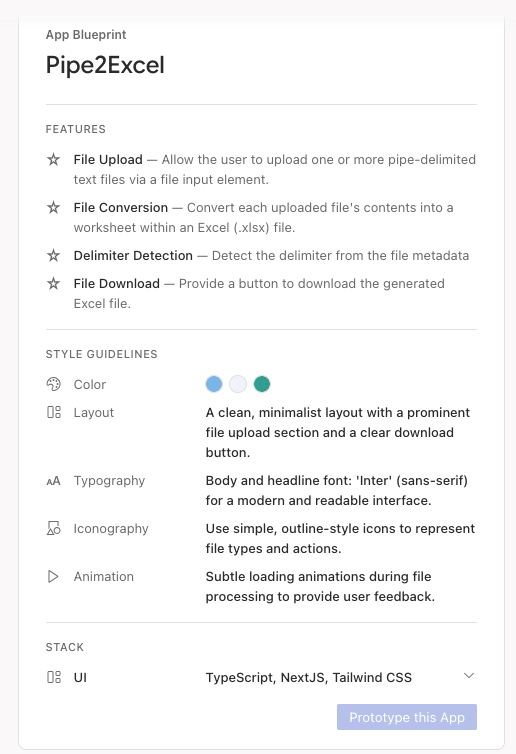
The “App Blueprint” that Firebase created
You can tell it to change or tweak anything you’d like here, but for me, all of this was just fine. I merely wanted something that works. I pressed that “Prototype this App” button, and in a few minutes, it created the first version of this, and it did exactly what I wanted it to do. All in all, it took me less than 10 minutes to get to a working prototype. Here’s what it looked like:
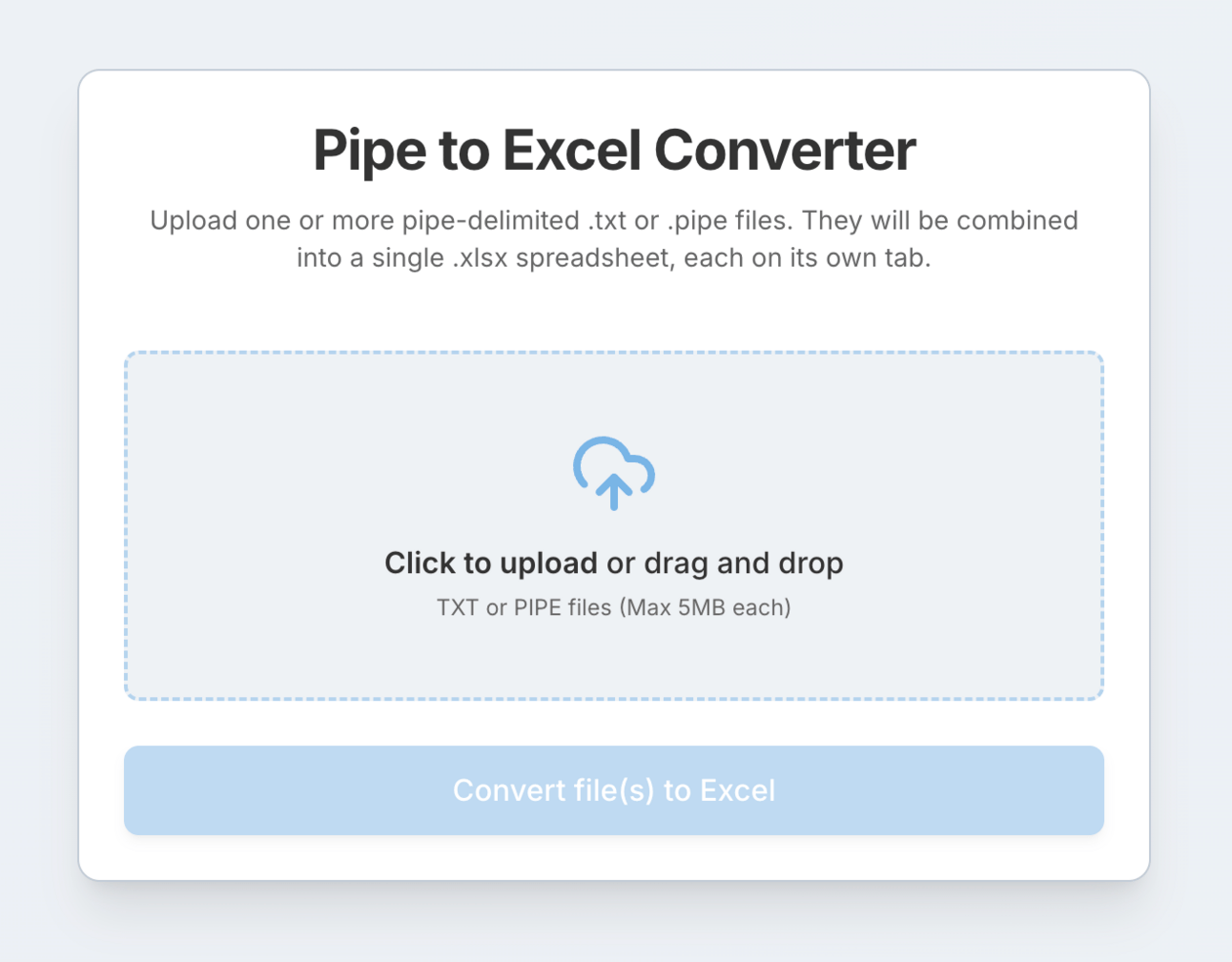
Tweaking
Like any good product development cycle, as soon as I saw it working, I thought of things I wanted to change or improve. That included:
Naming the Excel file correctly
Naming the tabs in the Excel file correctly
This took a bit of trial and error, because the logic needed to cover a lot of different files from different sources, which meant their names weren’t consistent. I also had some issues where the program broke after adding a feature, but the AI eventually worked out its own bugs. In less than an hour, I had a fully functional product that did exactly what I needed.
Not bad for someone that can’t write any code.
Running it locally
In my job, we deal with sensitive data, so I knew I couldn’t just run this on Google’s servers. The security risk was too great. Instead, I wanted to run this locally inside of our protected network at work. I had no idea how to do this, but guess what? ChatGPT did!
I pushed the code for my app to my Github repo (based on very clear instructions in Firebase) and then I asked ChatGPT the following:
How do I run a project from Github locally on my machine?
Within 20 minutes, I had it all done, and I can now pull this up any time I need it.
Conclusion
In my opinion, this is exactly what AI should be used for: quickly automating repetitive tasks so that we don’t have to do this sort of work all the time. I think this was a huge success. This save me more frustration than time, but it’s hugely valuable to me. Doing one set of files used to take me two or three minutes, now it takes 10 seconds or less. But the real win is not having to suffer through it.
If you are a fellow knowledge worker, you know that there are two kinds of necessary work: the kind that feels meaningful and moves you towards your goals, and the kind that feels repetitive and boring but keeps things moving. Most jobs have a fair share of the latter, work that has to be done but is more like cleaning up than forward motion.
If you have a lot of tasks like this in your day to day, I recommend giving this a try. You don’t have to know much of anything about coding, although I’m sure it would help. The main thing you need to be able to do is clearly articulate what you want and logically think through how a program might work to do that. The more specific you are, the better your outcome will be.
Firebase is free to use, although if you want to run your creation on Google’s servers, there’s a small fee to do so. Or you could likely do what I did: run it locally for free.
Kurt Vonnegut once said, “Another flaw in the human character is that everybody wants to build and nobody wants to do maintenance.” I’m hopeful that AI can do a lot of the maintenance in the future, and leave the building to us.